
No supplier
Reference: 12000044783393991
Banner



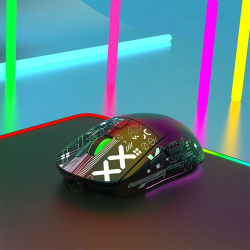



HXSJ T90 2.4G Triple Mode Wireless Mouse 800-3600DPI Adjustable RGB Backlight 750mAh Type-C Rechargeable Gamer Mouse - Printed pattern-black
Technical Parameters:
1. 3 Modes: 2.4 G Wireless+BT 1+BT 2
2. Rechargeable: 750mAh Built-in Rechargeable Battery
3. Accurate tracking: PAW3212 PIXx professional IC positioning accuracy
4. 10M Wireless Receiving Distance
5. Five-speed DPI adjustment design,Max 3600dpi.
6. 10 million times Mute switch design(Left and Right Buttons)
7.Adopting water transfer printing design, it has a fashionable appearance and comfortable grip.
8.Light mode: RGB and other 12 lighting modes, long press DPI for three seconds to switch between 12 lighting modes, including off light mod
 Security policy
Security policy
(edit with the Customer Reassurance module)
 Delivery policy
Delivery policy
(edit with the Customer Reassurance module)
 Return policy
Return policy
(edit with the Customer Reassurance module)
Your review appreciation cannot be sent
Report comment
Report sent
Your report cannot be sent
Write your review
Review sent
Your review cannot be sent
Reference: 12000044785701805
Reference: 12000045557031334
Reference: 12000037422662820
Reference: 12000036864110279
Reference: 12000044609037187
Reference: 12000045382584963
Reference: 12000043486482618
Reference: 12000047419816334
Reference: 12000047042995481
Reference: 12000044564876932
Reference: 12000018172820404
Reference: 12000045875067283
Reference: 12000046008288608
Reference: 12000033624033805

HXSJ T90 2.4G Triple Mode Wireless Mouse 800-3600DPI Adjustable RGB Backlight 750mAh Type-C Rechargeable Gamer Mouse - Printed pattern-black
Technical Parameters:
1. 3 Modes: 2.4 G Wireless+BT 1+BT 2
2. Rechargeable: 750mAh Built-in Rechargeable Battery
3. Accurate tracking: PAW3212 PIXx professional IC positioning accuracy
4. 10M Wireless Receiving Distance
5. Five-speed DPI adjustment design,Max 3600dpi.
6. 10 million times Mute switch design(Left and Right Buttons)
7.Adopting water transfer printing design, it has a fashionable appearance and comfortable grip.
8.Light mode: RGB and other 12 lighting modes, long press DPI for three seconds to switch between 12 lighting modes, including off light mod
check_circle
check_circle