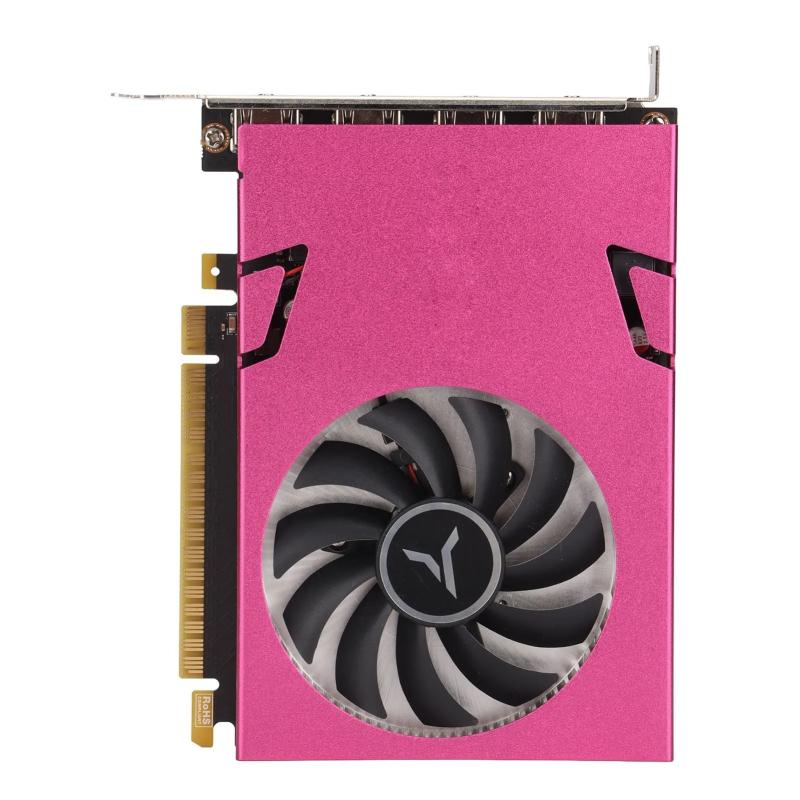
No supplier
Reference: 12000044783393991
Banner

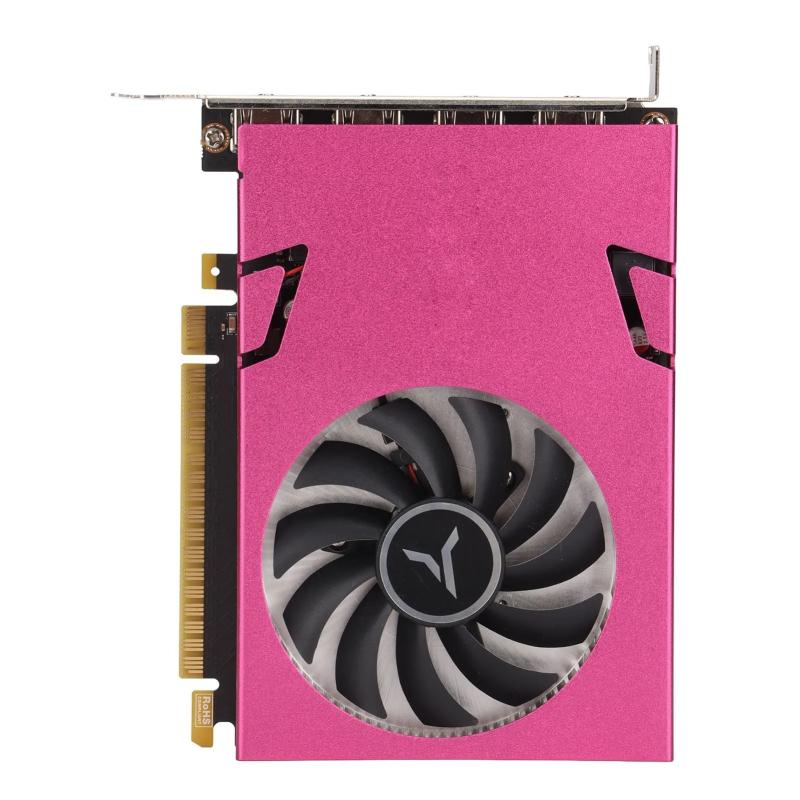
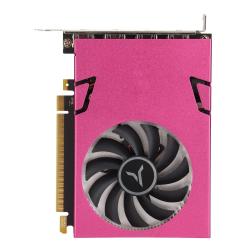





Computer Graphics Cards 10bit Color Depth 4K Clear Picture HDR Technology 993/1600MHz 4G/128bit/DDR3 Video Card
 Security policy
Security policy
(edit with the Customer Reassurance module)
 Delivery policy
Delivery policy
(edit with the Customer Reassurance module)
 Return policy
Return policy
(edit with the Customer Reassurance module)
GT730‑4G 4 Screen Graphics Card: 4 Screen field of view, support High Definition Multimedia Interface direct connection, support transfer VGA/DVI‑D display output; support independent split screen display, synchronous copy display, and full screen combined display.
Support 10bit Color Depth: the color hierarchy is richer and the transition is more natural. Meet the stringent requirements of professional photography post processing designers for color.
4K and HDR Technology: Video card has a clearer and brighter big picture, supports HDR technology, which significantly improves picture clarity, brightness, and color, and presents the dark and bright details that could not be displayed in the past.
4GB GDDR5 (128bit) Video Memory: Computer graphics cards powerful image processing capabilities, 993MHz core frequency, 1600MHz video memory frequency.
Compatible System: DDR3 graphics card supports 4K/2K/1080P resolution, 60Hz refresh rate. Compatible for Windows 7, for Windows 10 (32 and 64) operating systems.
Item Type: Computer Graphics Cards
Material: PCB, Metal Aluminum
Model: For GT730-4G 4 High Definition Multimedia Interface GA
Color: Pink
Core Yard and Manufacturing Process: GK107/28nm
Core Frequency/Video Memory Frequency: 993/1600MHz
Memory Capacity and Specifications: 4G/128bit/DDR3
3D Features: DirectX 11/ OpenGL 4.6
Other Features: API, CUDA, PhysX, FXAA
OS Features: For Windows 7, for Windows 10 (32 and 64)
Heat Sink: YDP18-A
Bus Interface: PCI-Express 2.0 x 16
Output Interface: 4 x High Definition Multimedia Interface
External Power Supply: None
Half Height Baffle: None
Product Installation
1. Turn off the power and unplug all connectors; disassemble the main box.
2. If there are other graphics cards installed on the motherboard, please unplug them first, and then insert the new graphics card into the PCI Express X16 slot provided by the motherboard.
3. If the graphics card comes with an additional power input interface, please find the corresponding plug on the host power supply and insert the graphics card. Please use these adapter plugs and connect the graphics card to provide enough power for the graphics card.
4. Tighten the fixing screws on the bezel of the graphics card to confirm that the graphics card is properly secured.
5. Cover the case, reconnect all peripheral device connectors, and then plug the monitor connector into the corresponding port on the graphics card.
6. If you need to use the TV-OUT, High Definition Multimedia Interface, DisplayPort and other interfaces of the TV or display device, please confirm whether the graphics card has the corresponding interface, if so, directly use the corresponding cable to connect the display device and the graphics card. For detailed debugging and other functions of these devices, please contact Yeston directly, and we will do our best to meet your needs.
Driver Installation
1. The driver installation of the graphics card is required to be performed when the graphics card hardware is installed for the first time.
2. Please select the corresponding driver installation according to the actual product information. You can complete the driver installation according to the following steps:
Step 1: After the system is started, go to the official website of Yeston: www.yeston.net, and click to enter the product center.
Step 2: Please check the graphics card model marked on the packaging box or the product nameplate on the back of the graphics card. If your graphics card model starts with RX/R, please click "For AMD series"
Step 3: Please enter the corresponding product page according to the specific model of the graphics card, click "Driver Download", and download the corresponding driver according to the version of the operating system you have installed.
Step 4: After the driver download is complete, double click the file to start the installation, and follow the instructions of the installation wizard to install it. After the installation is complete, restart your computer.
Package list:
1 xComputer Graphics Cards



















Data sheet
No customer reviews for the moment.
Reference: 12000040835193982
Reference: 3256808598592434
Reference: 12000043064887805
Reference: 12000034318165689
Reference: 12000047172887628
Reference: 3256808577112469
Reference: 12000045467259700
Reference: 12000031578338707
Reference: 12000036629485336
Reference: 12000047296965813
Reference: 12000046624283044
Reference: 3256808507371711
Reference: 12000044970374303
Reference: 10000000469725345
Reference: 12000046105991770
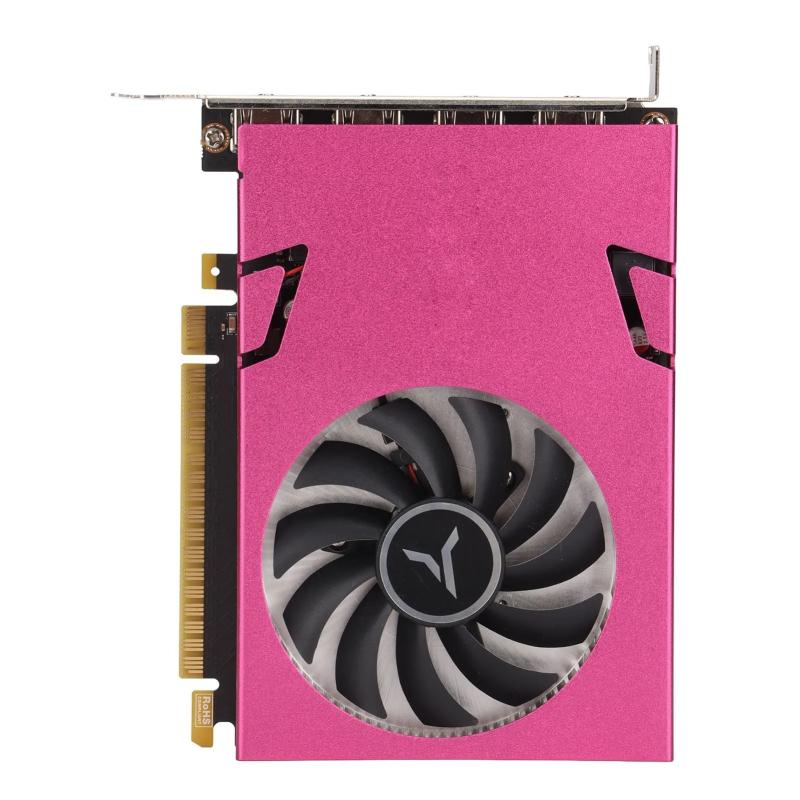
Computer Graphics Cards 10bit Color Depth 4K Clear Picture HDR Technology 993/1600MHz 4G/128bit/DDR3 Video Card
check_circle
check_circle