
No hay proveedores
Referencia: 12000044783393991
Banner







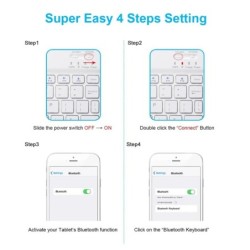
Bluetooth Keyboard Mouse For iPad Mac Android Phone Tablet Slim Office Mini Wireless Keyboard For Android IOS Windows Laptop
 Política de seguridad
Política de seguridad
(editar con el módulo de Información de seguridad y confianza para el cliente)
 Política de entrega
Política de entrega
(editar con el módulo de Información de seguridad y confianza para el cliente)
 Política de devolución
Política de devolución
(editar con el módulo de Información de seguridad y confianza para el cliente)
Keyboard connection method:
1: Turn on the ON/OFF switch.
2: Press CONNECT, the indicator of the Bluetooth logo will flash.
3: Turn on the Bluetooth switch of the device such as tablet/smartphone, search for Bluetooth device, the default Bluetooth name of the keyboard: Bluetooth Keyboard.
4: Click the Bluetooth 3.0 Keyboard on the tablet/smartphone, press the Enter to connect.
Note: The keyboard cannot be connected to two devices at the same time. Therefore, if you want to replace another device, you must first disconnect the pairing connection of the original device.
Only Bluetooth mouse is supported.
Note: You need to update the system of your ipad and iphone to iOS 13 and above. And then turn on “Assistive Touch” : Open Setting > Accessibility > Touch > Assistive Touch.
1. Bluetooth mouse connection method:
1: Turn on the ON/OFF switch to switch to Bluetooth.
2: Turn on the Bluetooth switch of the device such as tablet/smartphone, and then search for the Bluetooth mouse.
3: Click the Bluetooth mouse on the tablet/smartphone to connect to the device.
Please note: This mouse does not include the mouse, you need to purchase 2 additional AAA batteries for the mouse.
Package including:
1 * Bluetooth Mouse Keyboard KIT
1 * USB Cable










Ficha técnica
No hay reseñas de clientes en este momento.
Referencia: 12000035865551679
Referencia: 12000047194891538
Referencia: 12000037977121148
Referencia: 12000045323866965
Referencia: 3256808577092699
Referencia: 12000047206730490
Referencia: 12000044243281104
Referencia: 12000047561708784
Referencia: 12000046441360236
Referencia: 12000046255537481
Referencia: 12000045611179526
Referencia: 12000044524082472
Referencia: 12000047397190772
Referencia: 12000045943874541

Bluetooth Keyboard Mouse For iPad Mac Android Phone Tablet Slim Office Mini Wireless Keyboard For Android IOS Windows Laptop
check_circle
check_circle